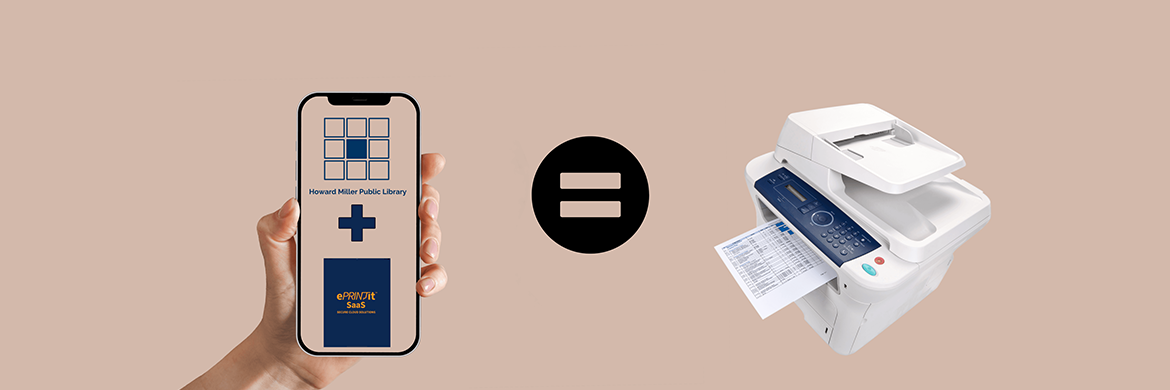
Utilizing ePRINTit, Howard Miller Public Library now offers wireless printing. You can begin the process from anywhere, then come to the Reference Desk on the second floor of the library to have us print your copies. Choose one of the methods below and follow the directions.
Black & White = $.20 | Color = $.50
Option 1: Send via Email
- Open email to be printed.
- Forward to one of these addresses:
Black & White: bw-hmpl@eprintitsaas.com
Color: color-hmpl@eprintitsaas.com - You will received an email that your print job has been received successfully.
- Go to the Reference Desk on the second floor of the library to have your items printed.
Option 2: Upload via Website
- Go to hmpl.eprintitsaas.com/public/upload
- Choose the document / file to be printed
- Select printing options:
Number of copies
Black & White or Color - Enter your name and press submit.
- Go to the Reference Desk on the second floor of the library to have your items printed.