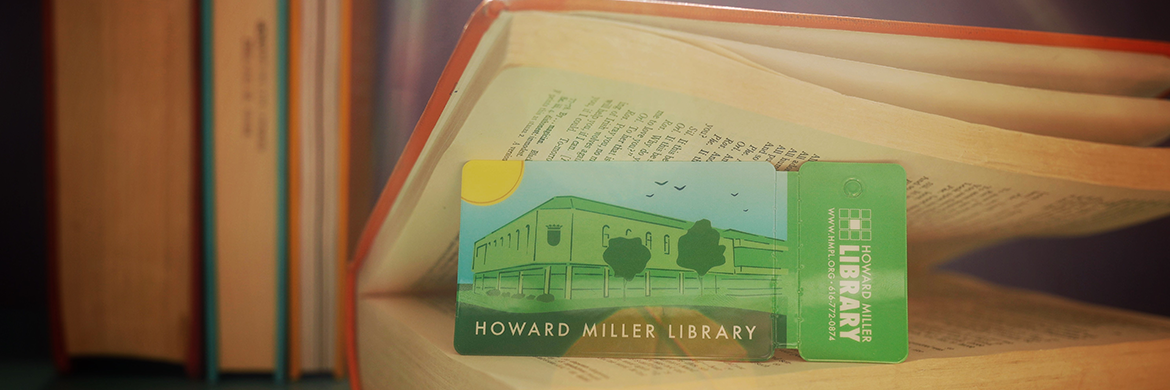
Getting a Card
To apply for a library card, stop by the library and complete a registration form. Please bring a valid Michigan Driver’s License or Michigan ID. If the address listed on your ID is not current, please bring proof of residency in Zeeland City, Zeeland Township, Olive Township or Blendon Township.
Children under the age of 18 must have a parent or legal guardian co-sign their library card application. Co-signers must meet the same eligibility requirements as adult cardholders. Both the child and the co-signer must be present at the time of registration.
Want access to our online collections? You can request a digital card online.
Apply for an instant digital library card
The Howard Miller Library can also issue cards for residents of Herrick District Library’s service area.
A current Michigan Driver's License or Michigan State ID or Resident Alien Card documenting your identity with your current street address and name. Acceptable forms of ID include:
- Driver's license
- Photo ID with correct name including school or employment ID
- Valid passport
- Military ID
- Michigan state parole ID
Proof of address documents include:
- Recent utility bill
- Lease agreement
- Printed checks/bank statement
- Recent local property tax bill
- Voter registration card
- Hospitalization or insurance card showing current address
Non-resident individuals who wish to use the library may purchase an annual card for $50.00. This card grants access to check outs of Howard Miller Public Library-owned items but does not allow access to digital materials or items loaned from other libraries.
Visitors wishing to use the computer or printer may do so using a daily guest pass free of charge.
Visit our online catalog to log in to your library account. To get started, create a username. Once your username is set up, you can log in using your library card number and PIN. By default, your PIN is the last four digits of your phone number.
Once logged in, you can:
- View due dates for items you’ve checked out
- Renew eligible items (most items renew automatically up to two times unless there are holds)
- Search the catalog and place holds for pickup at your home library
- Pay fines securely online
- Enable and browse your borrowing history
Need help? Feel free to stop by or give us a call at (616) 772-0874—we’re happy to assist you!
Shoutbomb is Lakeland’s optional SMS messaging service for patrons. Patrons who subscribe to the service receive SMS text notifications on holds, overdues, renewals and soon to be due items, and the ability to set up messaging for multiple accounts to a single device.
For more information, download this PDF guide.
Every three years, the Howard Miller Public Library reviews and updates patron records to ensure we have the most accurate and up-to-date information. Keeping your account current helps us serve you better and more efficiently.
To update your account, please call us at (616) 772-0874 or stop by the library during regular hours.
Please note: Only the cardholder—or the co-signer for a minor’s account—may make updates.